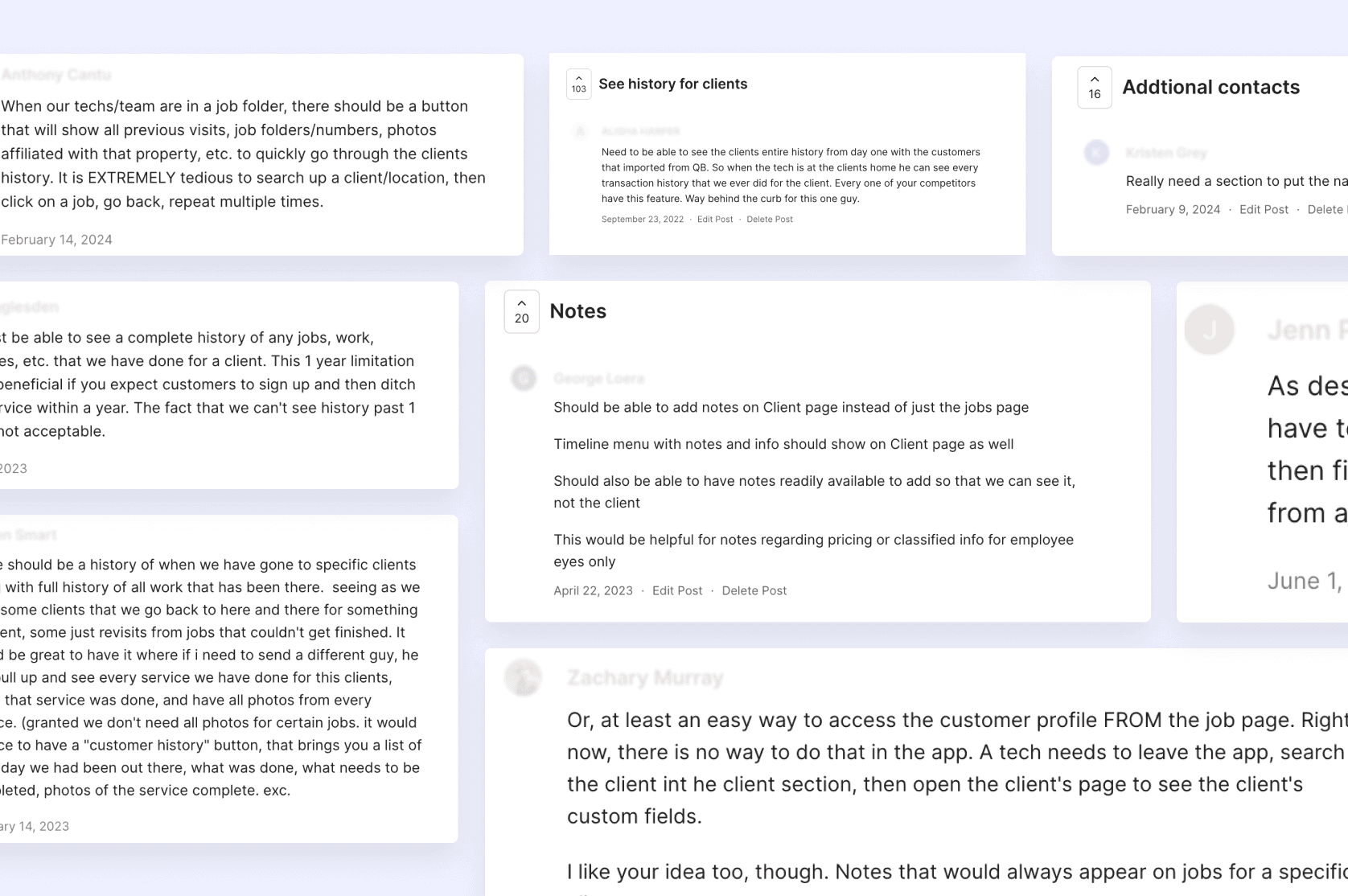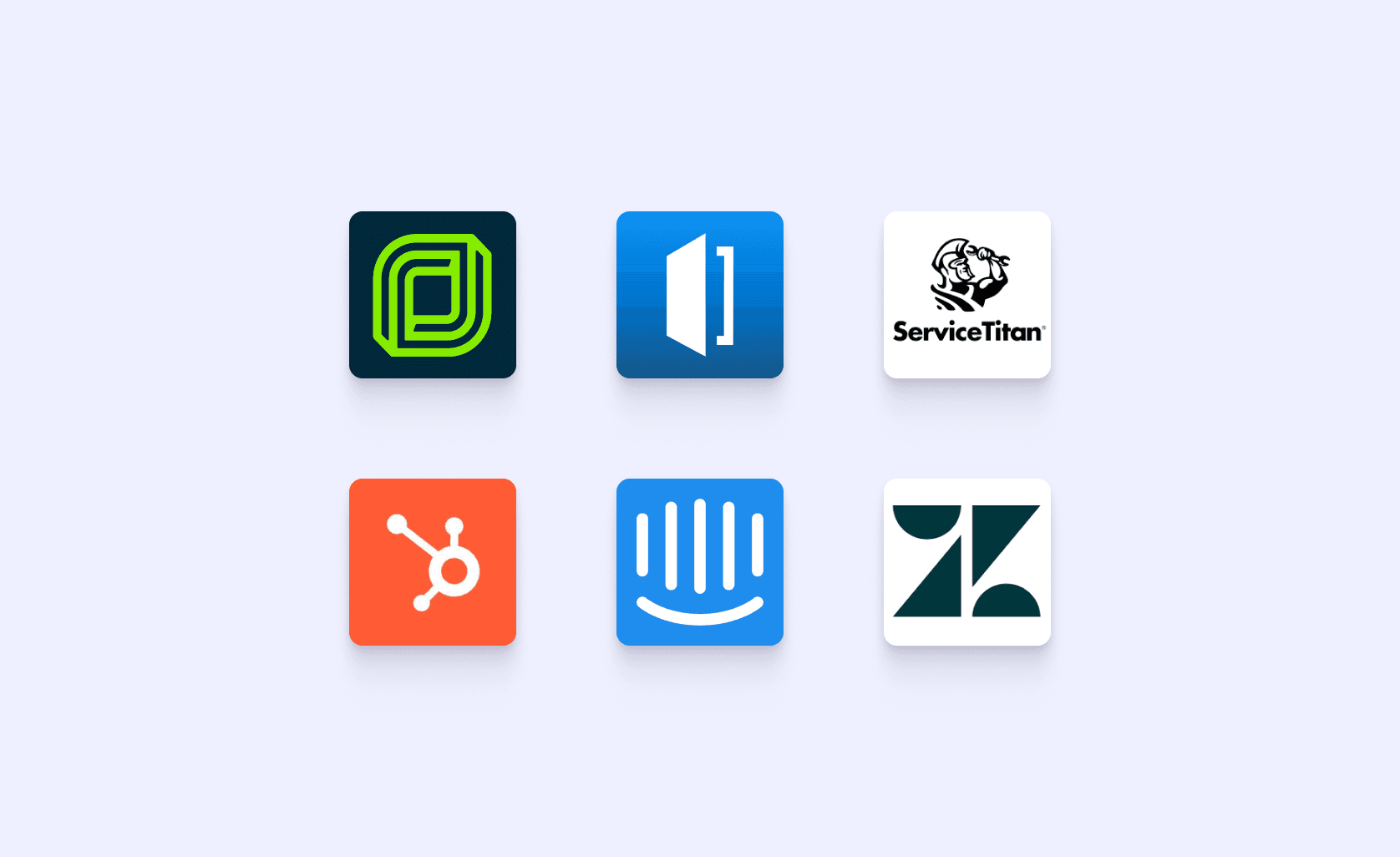Workiz
2024
A client page is a central part of Workiz CRM to review and manage customers. As part of the core team, I work on improving and creating features that are focused on customer retention and satisfaction. Our development team also had time & technical contrails so how could we improve the experience and align with the engineering goals while creating a sleeker, more advanced client page designed for repeat business.

Our original client page was designed with one-time customers in mind, focusing on quick access to basic details.
However, as our ideal customer profile (ICP) evolved, we saw more businesses managing repeat customers who needed a comprehensive customer history — including past jobs, invoices, payments, and interactions.
The old design struggled to keep up with these needs, making it difficult to track ongoing relationships and access key client details efficiently.
The target user changed - instead of one time jobs businesses looking for returning clients
Lack of scannability and proper hierarchy to guide users’ attention
Important features missing that impact the interaction with clients negatively
Unnecessary elements that distract and overwhelm users
current page


Improve information hierarchy & scannability data density grew significantly

Make key historical insights accessible without excessive navigation

Reduce the number of clicks required to retrieve critical client information
The updated layout provides a cleaner, more organized view of client details, making it easier to manage jobs, invoices, and payments at a glance.
new page layout wireframe

client info


The new client page keeps key details — like contact info, tags, addresses, additional contacts, and payment methods — fixed in the left pane so they’re always visible. This means you no longer have to switch tabs just to find essential information.
main content


A redefined "Create" button
A new hub for notes, client history, and files (NEW)

The right pane on a client page now gives users easy access to notes, client history, and files in one convenient place.
Pin notes for quick access: Important notes are no longer buried at the bottom of the client page.
Prototype